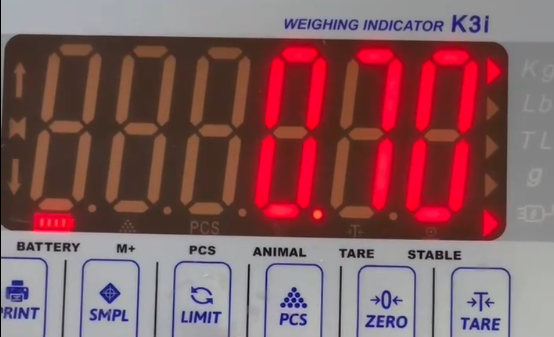BDS-K3i Weighing Indicator: Counting Made Easy
Ava 2024-01-26 16:27:09
The weighing indicator can be connected to the automated equipment production line for counting operations, making it more convenient and time-saving for parts counting, inventory management, etc.
Then I will explain the operation steps of the BDS-K3i weighing instrument counting function in detail. You can refer to it. If you have any questions or need a video explanation of the operation, you can contact us at any time. Thank you.
- @Indicator Counting Function:
In the weighing state, press [PCS] button to enter the setting of counting state, PCS is displayed,

put a certain amount of objects you need to count on the weighing pan, after the stability symbol-O appears, press the [SMPL] button, it will display C00000,
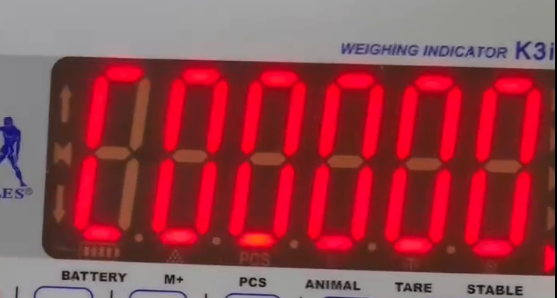
and press the [TARE] button to choose digit position, press the [ZERO] button to increases the number of count samples you put before,
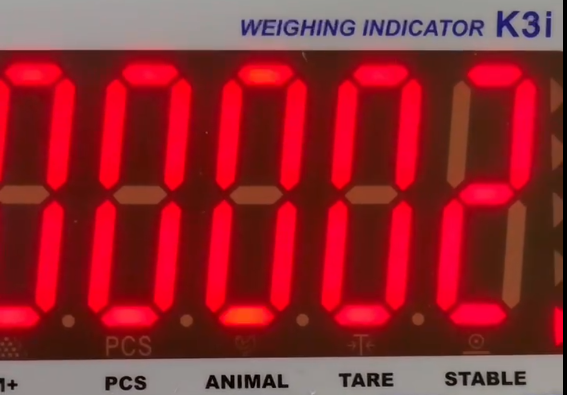
and press the [SMPL] button to confirm the setting and you can start normal counting operations.
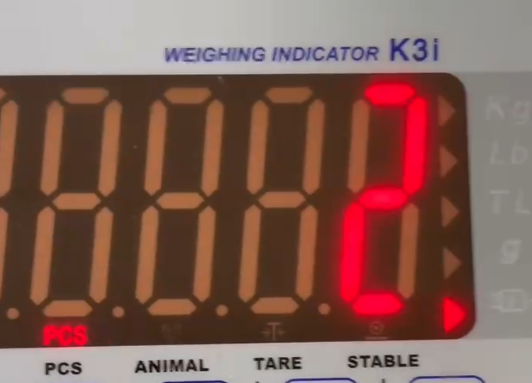
Press [PCS] button again, it will return to weighing state.